As of 01/27/2021
When will Classic Registration Events be sunset?
Classic event types are set to retire on December 31, 2021. This means that all active/launched Classic events should be complete by 12/31/21. Another important date is that on July 1, 2021, the ability to create new Classic events will be turned off and Standard Registration (Flex) will be the only option for new event creation.
What should I do If I have an active or pending Classic event with an end date beyond 2021?
If you have active or pending Classic events with dates beyond 2021, reach out to your account team as soon as possible to develop your migration plan.
Can I still launch a Classic event in 2021?
Up until June 30, 2021, you can continue to build and launch new Classic events as long as they have an end date in 2021. You will not be able to create any new Classic events after June 30, 2021, however you could still launch an existing Classic event that you created prior to July 1 as long as the event takes place in 2021.
What happens to my Classic events after the December 31, 2021 sunset?
Your completed Classic events will remain available for post event wrap up from January 1 – June 30, 2022, and then after that all Classic events will be archived.
Is there anything I need to do to prepare for the sunset?
For active Classic events you need to complete those events in 2021. If you have other Classic event templates that you want to use past 2021 then you should plan to rebuild those templates into Flex now – your account team can help you with any migration planning.
Is there anything else I need to do to move to Flex (aka Standard Registration)?
Once you’re regularly creating all your new events in Flex you can tell your Account Team that they can turn “Classic” off in your account so that we can count you as complete.
- If your Event creation choices look like the below – you’re all set. Classic is already turned off!
- If you still see a “Classic Registration” as a creation choice and are now using Flex when creating your new events – let your account team know so they can turn off Classic.
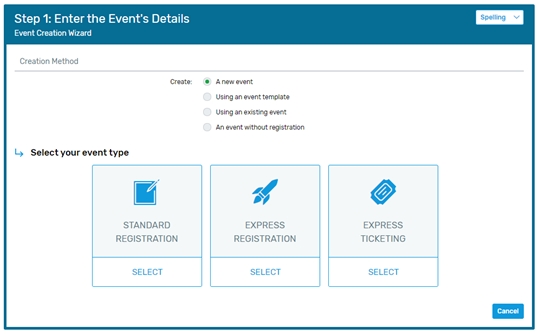
What happens to all my Classic Event data after 2021?
The ability to report on previous Classic events will always be supported. Even after Classic is retired, you will never lose the data within your events.
What is Flex?
Standard Registration (Flex) is the next-generation event type in Cvent Event Management, completely re-envisioning the way you build and design events. The new flexible drag and drop site designer makes it easy to create professional looking event websites and configure curated registration experiences for your attendees – all in a new, mobile-responsive environment.
Do I have to pay for Flex?
No, Flex is free for all clients with an Event Management license. It is simply a new event type, not a new Cvent product or solution.
Why should I transition to Flex?
With a simplified approach to building your site, Flex allows you to create a more modern experience for your invitees. With Flex, simply create any event you can imagine. Build one-, two-, or ten-page registration processes, have registrants choose their travel options before sessions, and say goodbye to a separate mobile website.
Is Flex replacing Classic Registration?
Yes, Flex will be the new Standard Registration, ultimately replacing Classic Registration. We highly recommend leveraging your Cvent Account Team and the Cvent Community now to get started strategically rebuilding your events as Classic will be retired on December 31, 2021.
Where will I go to create a new Flex event?
You will see the "Standard Registration" option as a choice on the Event Creation page, which you see when you choose to "Create: A new event" in the Event Creation wizard. If your account still needs access to the old event type, it is labeled as Classic Registration".
I'm seeing a lot of new terminology with the Flex rollout. Is there a guide to help me understand all the new terms?
Absolutely! Reference this article from our Knowledge Base, Common Site Designer Terms, to read up on all the new lingo.
Are Flex events device responsive?
Yes, Flex websites are automatically responsive, meaning there is no longer the extra step of configuring mobile settings for your event! Everything renders exactly the same across devices. We always recommend using our in-product Device Preview functionality to preview each device before publishing in the Site Designer, to ensure everything looks clean no matter how your invitee may choose to view your site.
What are some key resources I should have on my radar as I transition my events to Flex?
You'll definitely want to bookmark the Flex Customer Resources page, which is full of resources to help you navigate and feel comfortable in the new event type. It's a full compilation of the top Knowledge Base articles, helpful design tools, training webinars, transition toolkits, and much more.
Will Cvent be offering or providing any services to assist in moving over my events and templates?
We recommend reaching out to your Cvent Account Team to discuss different options that may be available for you.
Feature Availability and Timelines
How can I stay up-to-date on what Flex features are currently available?
You can visit our Flex Features page to view the up-to-date list of features that are currently available or planned for a future release. The list is updated in real time.
Can I be notified when additional features are released in Flex so I know when to start using them?
In addition to checking the Flex Features page above, you can also subscribe to weekly release notes in the Cvent Community to receive emails each time there's a Flex release note posted. Your Cvent Account Team will also reach out to you if a feature that you are waiting on becomes available so that they can help with your planning efforts as you move over to Flex.
Will I be guided on which features are available when in the process of creating an event?
Yes, when you are on the event configuration page during the event creation process you will see a lock icon for all the features that are not yet available in Flex.
When will Flex have all the features I need for my events program, so I can begin moving my events over?
By now, most events for most of our customers can be launched in Flex,If your event can't be launched in Flex at this time, that doesn't mean you can't start building right now. Building your templates early will only further your success in the long run – as soon as a critical event feature is released, it's just a matter of adding in that feature. Got all the features you need? Launch it! You saved yourself some major time building it out early.
If you start building an event in Flex before all features are available, will those events automatically get the features once launched?
Yes, as new features launch you will be able to start using those features in new or previously started Flex events -- without having to start over. All you need to do is go back into Event Configuration and check off the new features to begin using them.
Are there any feature limitations to be aware of?
As part of overall Cvent software performance, we have limits on certain features, such as limiting the number of sessions or registration types you can build in a single event. They can be found in the right-hand column of the Flex Features page. As we continue to focus on site performance, you'll see these numbers increase so that they no longer limit you. Talk to your Cvent Account Team if you have a request to raise a specific limit and we'll treat these on a one-off basis.
Is it smart to begin rebuilding my event now?
Absolutely! Like we mentioned above, you can most likely launch at least one of your events in Flex right now with the current features released. And, if you can't, that doesn't mean you can't start the process of re-building now. Building your templates early will only further your success in the long run – as soon as a critical event feature is released, it's just a matter of adding in that feature.
When will Classic registration go away?
July 1, 2021 will be the last day to create a new Classic event, whether it be creating from scratch or via copy/template. All Classic events must end by December 31, 2021. The ability to report on previous Classic events will always be supported. Even when you will no longer be able to use Classic, you will never lose the data within the events.
Will completed/archived events from years past (Classic or Flex) remain in our account so we can reference for content, etc. or will all that go away?
All historical events (whether Classic or Flex) and all event data will remain in your account and show in event or cross-event reports.
I am in the process of developing my events for 2021. Can I switch event types in the middle of this process?
You can either continue to use Classic event registration for your 2021 events or begin building in Flex (depending on your required features), but you can't switch over in the middle as the structure and styling of Flex events are different.
When will Cvent Express no longer be available?
Express will not be impacted by the Flex rollout at this time.
HTML, CSS, JS
Can we add JavaScript to our site?
The Code Snippets feature in Flex allows for this. Read this Community article to learn more about configuring Code Snippets in your event.
Will we be able to make styling modifications using CSS?
The new Site Designer gives levels of styling control that were not available in Classic and many users will find that it allows them to solve design challenges that previous required “Advanced Mode (CSS).
We are planning to add additional styling options in the Site Designer to handle additional common use cases from Advanced Mode (CSS), one being the Code Widget which was released towards the end of 2020. We’ll also be launching a separate project for users who want to have full development control of their website design.
We rely heavily on the HTML editor when creating sites - to develop tables or accomplish specific formatting. That isn't an option in Flex currently - is that coming in the future?
Much of the need to access HTML or CSS directly to style an event site has been eliminated with the introduction of the Site Designer. We also recently added the option to use a Custom HTML Widget and plan to add a Custom Table Widget soon.
Is advanced HTML editing available in the email designer?
For email design, you pick one or the other. Either WYSIWYG editor or the “Custom HTML Code” builder. Both are currently available. However, the modes do not talk to each other, meaning if you have built the email using the Custom HTML Code, moving into Build Mode will take you to the last edited version. You’ll have to the re-build the entire email in Build mode.
Publishing options
Can you roll back changes once published?
Yes, you can revert to previously saved versions.
Does "Publish" publish everything? Or is it page based?
The Publish action is site-wide, meaning it includes website, registration, surveys, etc. Make sure the pages you’re creating are the ones you want to show your registrants.
Can I launch the site and still work on the website and registration pages?
Yes, you can keep working on pages on the back-end even after the event website is live. However, make sure you save the changes you make to the page and only publish when it is ready.
Image Spec/Font
Is there an image spec guide that we can provide to our designers?
Our new design tools create dynamic pages, so images will change to fit the device they’re viewed on. There are no absolute dimensions to share, but you can visit the "Flex Image Options" page in our Cvent Community for general recommendations.
Will the standard font selections be expanded in Flex?
We don't have plans to increase the standard font options currently, but Flex now supports custom fonts. Reach out to the Cvent Support team to understand how you can upload your own custom fonts into your account.
Is there a way to declare the font type and size for the entire site?
There is! If you open the Theme panel you can change the Font across all pages and widgets at once, unless a widget has been individually customized.
Registration
I want to have admission items and sessions appear on the same page. Is that possible in Flex?
Absolutely! You can add the admission item and session widgets on the same page.
I would like to collect the contact fields and questions after the selection of the admission item and sessions. Can I do that?
Yes, you can have the fields and questions added at the end of the registration process. However, if you are limiting item availability using registration types ensure you place the widget before the admission item and sessions.
Can I have a different banner for each website and registration page?
Yes, the site designer allows you to create multiple Headers & Footers, which you can apply to specific pages.
Can I move a section from one website or registration page to another?
Absolutely, you can easily duplicate or move a section or widget from one page to another within the site designer.
How did the registration experience change in Flex compared to Classic? I mean what is new?
Flex offers you with a lot of agility while configuring the registration process for your invitee.
- Configurable registration workflow. Unlike Classic, Flex does not restrict you with a set number or order of registration pages. You have all the freedom to configure the process your way
- Drag and drop the site designer to configure the registration process.
- Two-column form layout
- You can now have an Admission Item open/close automatically on a specified date
- Event Prerequisites. You can set up a pre-requisite that needs to be met before an invitee can register for the event
- Guests can have the same agenda as the Primary registrant with just a click
Can I show a progress bar in Flex?
Yes, you can choose from different types of progress bar options when you drag over the widget.
Can I duplicate registration paths?
Yes, just like in Classic you have the option to duplicate a registration path.
Can my invitees forward the invites to others?
The feature is not yet available in Flex and is planned for release in the second half of 2020.
Other
Are there sample Flex event templates in the Visual Showcase?
Yes! Click here for the Visual Showcase, which holds Flex sample events. To know more about the image specifications of each template, click here.
I like your Visual Showcase templates. Can I build one myself from scratch?
With the Flex Site Designer, you will be able to easily create and design your website using the widgets. You can also click here to see a demo on how one of our experts builds one of our Visual Showcase templates from a blank canvas
Will we be able to copy Flex events?
Yes!
If I build an event in Flex, can I use that as a template for future events?
Absolutely.
Why can't I associate my existing private domain or custom URL to a Flex event?
Even if you're already using a private domain or custom URL in your Classic events, you'll need to resubmit the private domain or custom URL form to use the customized web address in Flex.
Do the soft or hard warnings include AA compliance?
Currently, we do not offer any accessibility checks on the site designer. We recommend installing a third-party browser extension to ensure that you’re meeting accessibility standards.
Is Flex WCAG compliant?
Flex is designed with accessibility features that enable the invitee/guest user experience to be accessible consistent with the WCAG 2.1 AA standards. Some customizations a planner may utilize, such as uploading of photos or documents, may require additional steps to make sure this content meets accessibility standards (i.e. adding alternate text on an image).
In the Builder, can I resize sections or will the number of columns be evenly divided across the entire page?
In the right-hand panel for a section, you can choose how you want to lay out your columns. For example, you could choose to create a 3-column section as either (33 | 33 | 33) or (25 | 50 | 25).
For those of us using CRMs and linking our Cvent account to a specific CRM, will all the same fields be mappable?
Yes, integrations will work the same way they do today.
Will custom integrations be affected?
We plan on supporting integrations that clients have built, and many are already functional in Flex. You can reach out to your Cvent Account Team for more information on your specific integration(s).
Is plain text for emails available?
Yep! There are no changes to the functionality of emails, just updates to the designing of emails.
Will the event check-in process remain the same in a Flex event?
We recommend using our OnArrival app for event check-in. It supports both planner check-in and self-service Kiosk Mode (Kiosk Mode available with OnArrival Premium license). You can also still mark participants on the backend in the Invitee Management section of your event.
Do "Users/User Roles/Groups" functionality change/update?
No, we are handling those the same way that we do today so that customers do not have to make any changes.